In this immersive course, you'll investigate the world of high-fidelity UX design, focusing on refining wireframes, creating comprehensive user flows, and prototyping complex interactions using Sketch. This course is designed for UX designers aspiring to master high-fidelity design using the industry-standard Sketch app, whether they're newcomers to the field or seasoned professionals looking to sharpen their skills.

Cultivate your career with expert-led programs, job-ready certificates, and 10,000 ways to grow. All for $25/month, billed annually. Save now

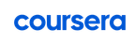
High-Fidelity Design and User Testing with Sketch
This course is part of UX Design Toolkit Professional Certificate

Instructor: Tatiana Londono
Included with 
Recommended experience
Details to know

Add to your LinkedIn profile
March 2025
12 assignments
See how employees at top companies are mastering in-demand skills

Build your Design and Product expertise
- Learn new concepts from industry experts
- Gain a foundational understanding of a subject or tool
- Develop job-relevant skills with hands-on projects
- Earn a shareable career certificate from Coursera


Earn a career certificate
Add this credential to your LinkedIn profile, resume, or CV
Share it on social media and in your performance review

There are 4 modules in this course
Module 1 focuses on transitioning from initial concepts to polished mockups. You'll analyze and refine low-fidelity wireframes, develop a comprehensive Design System for GreenLeaf Grocers, apply design principles for visually appealing interfaces, and use Sketch to translate wireframes into high-fidelity mockups leveraging the created Design System. By the end, you'll have mastered transforming concepts into high-fidelity designs, preparing you for advanced prototyping.
What's included
12 videos9 readings4 assignments4 plugins
In module 2, you'll elevate your skills through designing intuitive navigation and micro-interactions, implementing responsive design principles across devices, utilizing Sketch's advanced prototyping features for complex interactions, and developing a fully interactive, high-fidelity GreenLeaf Grocers app prototype. By the end, you'll master advanced prototyping techniques for creating captivating, responsive designs across platforms.
What's included
5 videos5 readings3 assignments3 plugins
This module equips you with skills for usability testing and design documentation. You'll create comprehensive documentation, specifications, and asset packages to ensure effective handoffs to developers. Additionally, you'll analyze usability test data, applying an iterative design process based on user feedback. You'll also plan and execute usability testing using best practices and tools like Sketch to refine the GreenLeaf Grocers app's user experience iteratively.
What's included
6 videos6 readings4 assignments4 plugins
In this final module, you'll reflect on the key concepts and skills learned throughout the course. You'll also develop a compelling case study presentation showcasing the entire UX design process for the GreenLeaf Grocers project. This comprehensive case study will demonstrate your ability to navigate a real-world design challenge, from research and wireframing to prototyping, testing, and implementation, while honing your storytelling abilities to effectively communicate your design decisions and the value of your work. By the end, you'll have a polished, professional-grade case study that highlights your technical skills, critical thinking, and exceptional user experience delivery.
What's included
3 videos4 readings1 assignment2 plugins
Instructor

Offered by
Recommended if you're interested in Design and Product
Why people choose Coursera for their career




New to Design and Product? Start here.

Open new doors with Coursera Plus
Unlimited access to 10,000+ world-class courses, hands-on projects, and job-ready certificate programs - all included in your subscription
Advance your career with an online degree
Earn a degree from world-class universities - 100% online
Join over 3,400 global companies that choose Coursera for Business
Upskill your employees to excel in the digital economy
Frequently asked questions
Access to lectures and assignments depends on your type of enrollment. If you take a course in audit mode, you will be able to see most course materials for free. To access graded assignments and to earn a Certificate, you will need to purchase the Certificate experience, during or after your audit. If you don't see the audit option:
The course may not offer an audit option. You can try a Free Trial instead, or apply for Financial Aid.
The course may offer 'Full Course, No Certificate' instead. This option lets you see all course materials, submit required assessments, and get a final grade. This also means that you will not be able to purchase a Certificate experience.
When you enroll in the course, you get access to all of the courses in the Certificate, and you earn a certificate when you complete the work. Your electronic Certificate will be added to your Accomplishments page - from there, you can print your Certificate or add it to your LinkedIn profile. If you only want to read and view the course content, you can audit the course for free.
If you subscribed, you get a 7-day free trial during which you can cancel at no penalty. After that, we don’t give refunds, but you can cancel your subscription at any time. See our full refund policy.
More questions
Financial aid available,




